Clinton Weir's iPhone Apps
The Curve

The Curve is an iPad app that will be released in the near future. This app is designed for teachers to curve grades.
The user inputs all of the students' grades and two of the following parameters: average, standard deviation, maximum grade and minimum grade. For example, a user could input an average of 75 and a standard deviation of 15, a pretty standard grade distribution. You may also input the students' names or IDs though it is not necessary.
From time to time, the parameters will fail. The app works by finding a multiplicative factor and an additive factor. As you may realize, if the multiplicative factor is negative then the student will get a lower adjusted grade if (s)he gets a higher raw grade. In this case, the app will give you a failure notice rather. In some cases, the maximum grade will be above your intended maximum - in this case the app will not give you a failure notice.
A Jr (iPhone/iPod Touch) version of the app is being considered. Owing to the reduced screen space of the iPhone, it will not be possible to put enough blanks on the screen to allow the user to input each individual student's grades. Instead, you will have perhaps 20 blanks and be able to put in the raw grade and the number of students who received that grade. This means you would need to plan in advance and make sure no more than 20 raw scores are possible. Feel free to leave a comment on your opinion of this concept, or comments about this app concept in general.
The user inputs all of the students' grades and two of the following parameters: average, standard deviation, maximum grade and minimum grade. For example, a user could input an average of 75 and a standard deviation of 15, a pretty standard grade distribution. You may also input the students' names or IDs though it is not necessary.
From time to time, the parameters will fail. The app works by finding a multiplicative factor and an additive factor. As you may realize, if the multiplicative factor is negative then the student will get a lower adjusted grade if (s)he gets a higher raw grade. In this case, the app will give you a failure notice rather. In some cases, the maximum grade will be above your intended maximum - in this case the app will not give you a failure notice.
A Jr (iPhone/iPod Touch) version of the app is being considered. Owing to the reduced screen space of the iPhone, it will not be possible to put enough blanks on the screen to allow the user to input each individual student's grades. Instead, you will have perhaps 20 blanks and be able to put in the raw grade and the number of students who received that grade. This means you would need to plan in advance and make sure no more than 20 raw scores are possible. Feel free to leave a comment on your opinion of this concept, or comments about this app concept in general.
Gumball Games
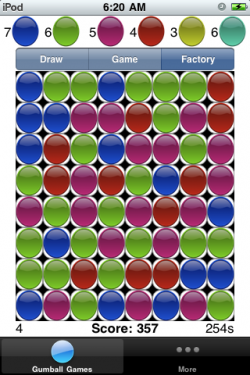
Welcome to Gumball Games, a series of games designed around the delicious colorful sphere of delight from our youth - the gum ball. I have used these beautiful colorful images as the basis for my new games.
The games are based on a 8x8 grid. Currently the app contains three game modes - "Draw" mode, "Game" mode and "Factory" mode.
"Draw" mode is designed to unlock your inner artist. Touch one of the cells of the grid and a blue gum ball appears there. Touch it again and it changes to a green gum ball. Each time you touch it, a new color appears. Gradually you develop a beautiful picture in this way. When you are finished, press and hold the home button and then press the power button - your image will be stored to the pictures app of your device.
Click on the "Game" tab and you will enter "Game" mode. A random assortment of blue and green gum balls will fill the game board. Your job is to find a gum ball that is adjacent to at least two other similarly colored gum balls. Touch it and the whole block of similarly colored gum balls (including the ones adjacent to the one you touched, and the ones adjacent to them, and so on) will disappear. The gum balls above it will fall down to take their place and new gum balls will enter the screen. At the start of the game you will have 60 seconds on the clock and 0 points. Each time you erase a ball you will gain some points. Each time you clear a green or blue ball a little or a lot of time (respectively) will be added to the clock. If you build the clock up to over 2 minutes, you will enter the next level where new colors of gum balls will appear, and the difficulty and point value of each gum ball erased will increase. Your objective: obtain the highest score possible!
One more thing - when you gain a level, you get a "CANDY TIME!" - press the Candy Time button and some Gumballs will magically disappear from the game board. Use this feature wisely.
The Factory mode takes the Game mode and turns it on its head! Now, you are the head of a gumball factory. Your job is to receive and fill the Gumball orders (as indicated by images at the top of the screen next to the number of Gumballs ordered). To do this, find a group of adjacent Gumballs of the color requested in the number requested. They need not be in a straight line or in any particular shape, but there must be an ample number of Gumballs adjacent to one another. Touch that group and the Gumballs will disappear from your factory inventory (on their way to the customer!) and you will receive the points. Be aware that the Gumballs are displayed at the top of the screen in ascending order (left to right) of their value. A yellow Gumball is more valuable than a red Gumball, which is more valuable than a purple Gumball, and so on. You have five minutes to build your score as high as possible.
In the future, new modes of play will be added as a free update and at that time the price will also be increased to reflect the added value, so buy this game while it's cheap. Thanks for looking!
